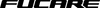Troubleshooting Error 30 on Your E-Bike
FAQ: Troubleshooting Error 30 on Your E-Bike
Q: What should I do if I see Error 30 on my e-bike's display?
A: Error 30 on your e-bike can be concerning, but don't worry—we're here to help you troubleshoot and resolve this issue. Here are some quick checks you can perform to assist us in diagnosing the problem:
- Walk Mode Test: Start by holding down the '-' button to activate the 'walk mode'. It should exit this mode as soon as you release the button. Let us know if it functions correctly.
- Motor Cable Connection Check: Please disconnect the motor cable momentarily. Observe if error code 24 or any other code appears. This will help us understand if there's an issue with the motor connection.
- Display Wiring Inspection: Take a moment to examine the display wiring. Look for any unusual connections, signs of wear, or damage. A faulty connection could be the root of the issue.
- Brake Light Functionality: Check the brake light. It should illuminate when you apply the brakes. This helps us verify the electrical system's integrity.
- Headlight and Taillight Test: Finally, test if the headlights and taillight turn on and off smoothly. This is important for ensuring overall electrical functionality.
Your assistance with these tests is invaluable in pinpointing the cause of Error 30. Please message us with your findings, and we'll guide you through the next steps.
We apologize for any inconvenience this issue may have caused and thank you immensely for your patience and cooperation. Our goal is to ensure your e-bike experience is seamless and enjoyable. Rest assured, we’re here to provide any further assistance you might need.
Leave us a message and we will get back to you ASAP!