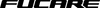Troubleshooting Error 25 on Your E-Bike
Q: My e-bike is displaying Error Code 25. What steps should I take to fix this?
A: We understand how frustrating technical issues can be, and we're here to help resolve Error Code 25 on your e-bike. This error indicates that the system mistakenly detects braking even when the brake lever isn't pressed. Here's what you can do:
- Watch Our Instructional Video: First, we recommend adjusting your e-bike as per the guidelines provided in our video. This video will help you determine whether the issue is with the left or right brake. You can find the video here: E-bike Brake Adjustment Guide.
- Identify the Faulty Brake: After making adjustments, if your e-bike still isn't functioning correctly, use the video to identify whether the problem is with the left or right brake. Please inform us of this, and we will send you replacement brakes promptly.
- Steps to Resolve Error Code 25:
- Keep the e-bike's display turned on.
- Loosen the screw on the right handlebar. Continue loosening until the rear tail light turns off.
- Press the right brake lever once. The tail light should light up momentarily and then turn off. If it does, the issue is likely resolved.
- If the tail light remains on, continue loosening the screw until the light responds correctly to the brake lever.
- Further Assistance: If the issue persists or if you have any difficulties with these steps, please do not hesitate to contact us. We are here to ensure your e-bike operates flawlessly.
We apologize for any inconvenience caused and appreciate your patience and cooperation in resolving this matter. Remember, our team is committed to assisting you and ensuring your e-biking experience is smooth and enjoyable.
Leave us a message and we will get back to you ASAP!